
To use the TSS Handbrake handbrake, you must follow the connection recommendations for this device.
This will allow you to access two different modes for using the TSS Handbrake:
- Handbrake
- Sequential shifter
Note:
We advise you to consult the TSS Handbrake user manual in order to modify the device for the corresponding configuration: handbrake, or sequential shifter.
- TSS HANDBRAKE - User Manual
1. Game consoles
The following connection recommendations apply to using the device with the compatible game consoles:
- Xbox One™, Xbox Series X™, Xbox Series S™
- PS4™, PS5™
Connect TSS Handbrake to a Thrustmaster racing wheel base with the detachable Mini-DIN/DIN cable only.

2. PC running Windows® 10 or more recent
We recommend that you connect TSS Handbrake directly to a USB port on the PC with the device’s DIN/USB cable only.
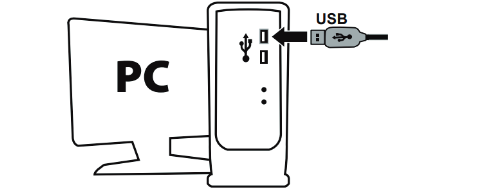
Note :
If you connect TSS Handbrake using the detachable Mini-DIN/DIN cable when using the device on PC, doing so may only enable the sequential shifter mode. Therefore, in order to enjoy optimal use of TSS Handbrake on PC, we recommend that you connect the device with its DIN/USB cable.
Important :
The racing wheel base must be directly connected to a USB port on the platform being used (PC or game console).
In the event of a direct connection to a PC only, TSS Handbrake must be directly connected to a USB port on the PC.
- We recommend that you avoid using a USB hub, a USB extension, or any other type of connection extension.
- We also recommend that you disconnect the racing wheel and the handbrake after each use.
If you are using a TM SIM HUB, please note that this serial connection device is recommended for use on a game console only.
Make sure that the handbrake’s axis is free when connecting the USB cable. That is to say: do not touch the handbrake’s lever when connecting the USB cable.
This applies in the two following cases:
- Connecting the USB cable of TSS Handbrake (in the event of use with a direct connection to a PC only).
- Connecting the USB cable of the racing wheel base (when TSS Handbrake is connected to the racing wheel base with its Mini-DIN/DIN cable).
For more information on the ways to adjust and test TSS Handbrake, please consult the following article:
Recommendations for testing or adjusting TSS Handbrake
 English
English  中文 (中国)
中文 (中国)