
Platforms:
PC running Windows® 10 or more recent.
Game consoles: Xbox Series S™; Xbox Series X™
This article shows important points to check for connecting and using the TCA Quadrant Add-On Airbus Edition.
Important :
We specify that the use of the TCA Quadrant Add-On Airbus Edition on PC and Xbox console depends entirely on its connection to the TCA Quadrant Airbus Edition.
For more information on mounting, configuration and settings of the TCA Quadrant Add-On Airbus Edition, please consult the user manual :
- TCA Quadrant Add-On - User Manual
1) Make sure you have connected the SATA cables correctly
Connecting the TCA Quadrant Add-On Airbus Edition to the TCA Quadrant Airbus Edition is essential.
So, SATA cables must be connected between the devices. They ensure data transmission between the TCA Quadrant Add-On Airbus Edition and the TCA Quadrant Airbus Edition.
Below we show the connection diagram of SATA cables between TCA Quadrant Airbus Edition and TCA Quadrant Add-On Airbus Edition.
1.1) One TCA Quadrant Airbus Edition connected to two TCA Quadrant Add-On Airbus Edition
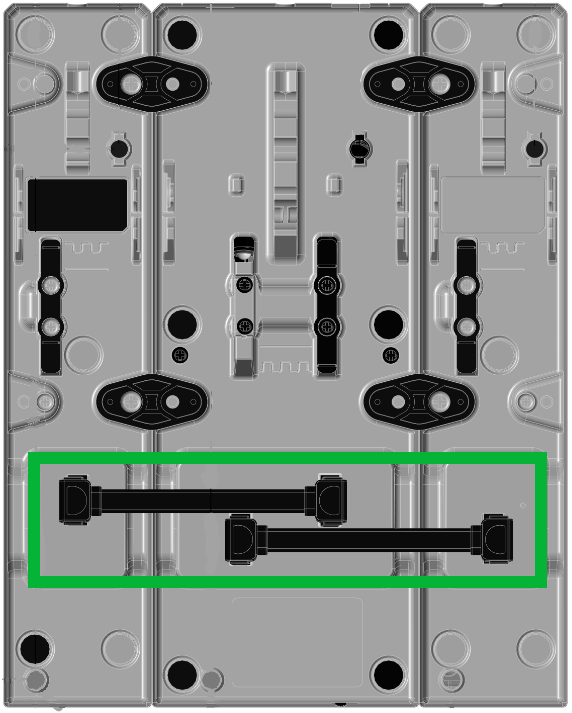
1.2) Two TCA Quadrant Airbus Edition connected to two TCA Quadrant Add-On Airbus Edition

2) If you play on Xbox, connect your TCA Quadrant Airbus Edition
Please read our following article: How to connect and use the TCA Quadrant Airbus Edition to play on Xbox console
3) If you play on PC or want to test your TCA Quadrant Add-On Airbus Edition
You can consult our installation and testing recommendations in our following article : How to connect, install and test the TCA Quadrant Airbus Edition on PC
Notes regarding the Control Panel:
The TCA Quadrant Add-On Airbus Edition will appear with your TCA Quadrant Airbus Edition*.
- its axes are represented in the “Airbrakes” and “Flaps” sections.
* If you use one TCA Quadrant Airbus Edition (see 1.1), the two TCA Quadrant Add-On Airbus Edition will appear on the same control panel.
* If you use two TCA Quadrant Airbus Edition (see 1.2), each TCA Quadrant Add-On Airbus Edition will appear on the control panel of the TCA Quadrant Airbus Edition with which it is connected.
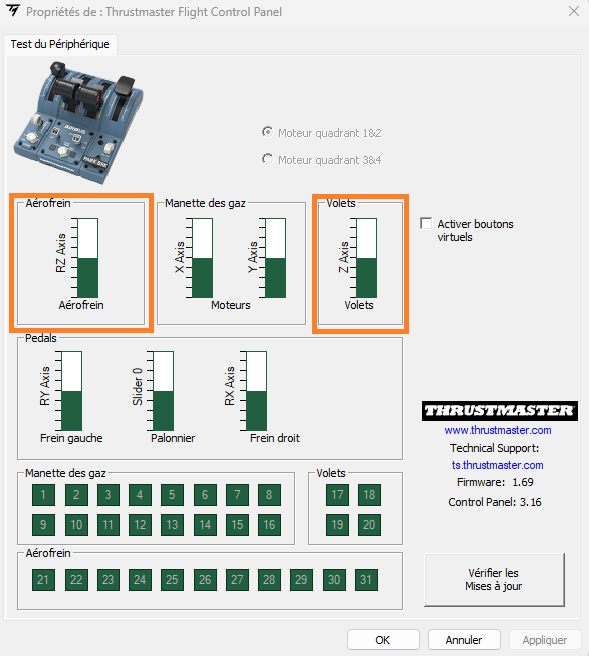
 English
English  中文 (中国)
中文 (中国)