
Platforms:
PC running Windows® 10 or more recent.
Game consoles: Xbox Series S™ ; Xbox Series X™
This article explains the recommended connection methods if you are using your TPR Rudder on a PC or if you are playing on an Xbox console.
All information required for installing the product is available in the user manual:
- User manual - TPR Rudder
1. How to connect TPR Rudder to a PC
On PC, TPR Rudder must be directly connected to a USB port on the PC via its USB-B / USB-A cable.
- We recommend that you avoid using a USB hub, USB extension cable or any connection extensions.
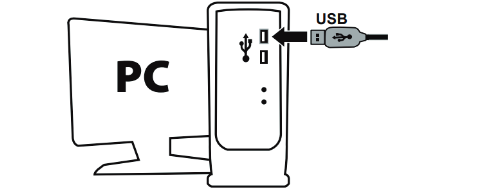
2. How to connect TPR Rudder to play on an Xbox console
On Xbox Series S™ and Xbox Series X™ you can use the TPR Rudder with a Thrustmaster device equipped with a compatible USB port.
2.1. TCA Sidestick X Airbus Edition on Xbox
To play on Xbox with TCA Sidestick X Airbus Edition, TPR Rudder must be directly connected to an available USB port on TCA Sidestick X Airbus Edition.
- We recommend that you avoid using a USB hub, USB extension cable or any connection extensions.
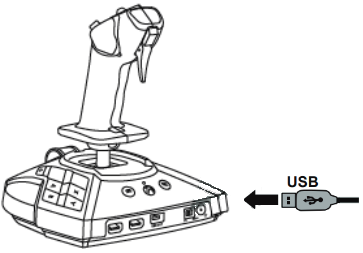
If you are also using TCA Quadrant Airbus Edition, you must connect the Quadrant to the available USB port on TCA Sidestick X Airbus Edition.
The following article provides more details regarding connecting devices to TCA Sidestick X Airbus Edition.
- How to connect and use the TCA Quadrant Airbus Edition to play on Xbox console
2.2. TCA Yoke Boeing Edition on Xbox
The TCA Yoke Boeing Edition lets you directly connect TPR Rudder to its base to play on Xbox.
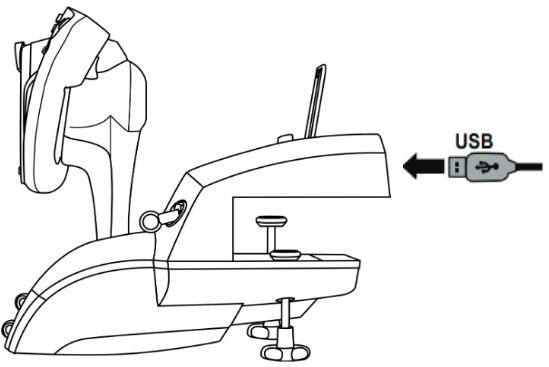
However, it is possible to connect multiple devices (please read the following for more information).
2.3. TCA Quadrant Boeing Edition on Xbox
On Xbox, it is also possible to connect TPR Rudder to the USB port on TCA Quadrant Boeing Edition.
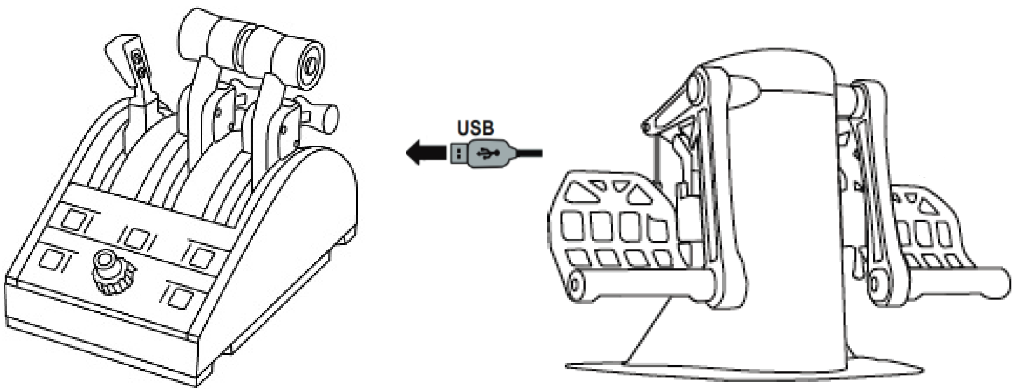
We provide additional details regarding this connection method in the following article:
- How to connect and use the TCA Quadrant Boeing Edition to play on Xbox console
 English
English  中文 (中国)
中文 (中国)