Game consoles: Xbox One™, Xbox Series S™, Xbox Series X™
If you notice that your racing wheel malfunctions in a game, you may need to test it without using the game in question.
Example: The buttons or paddle shifters no longer respond, the pedals don’t emit any signals, and the wheel’s steering or rotation is unstable.
In general, it’s best to check the operation of your racing wheel on a PC running Windows 10 or more recent. However, if you only have access to your Xbox console, there’s an app that can help.
Testing your racing wheel on your Xbox console
Wheel Tester is an independent app released by Jon Caruana in 2016 on the Microsoft Store. It lets you test a racing simulation wheel in a Windows environment.
You can also download and install the app directly on your Xbox console via the Microsoft Store/Xbox.
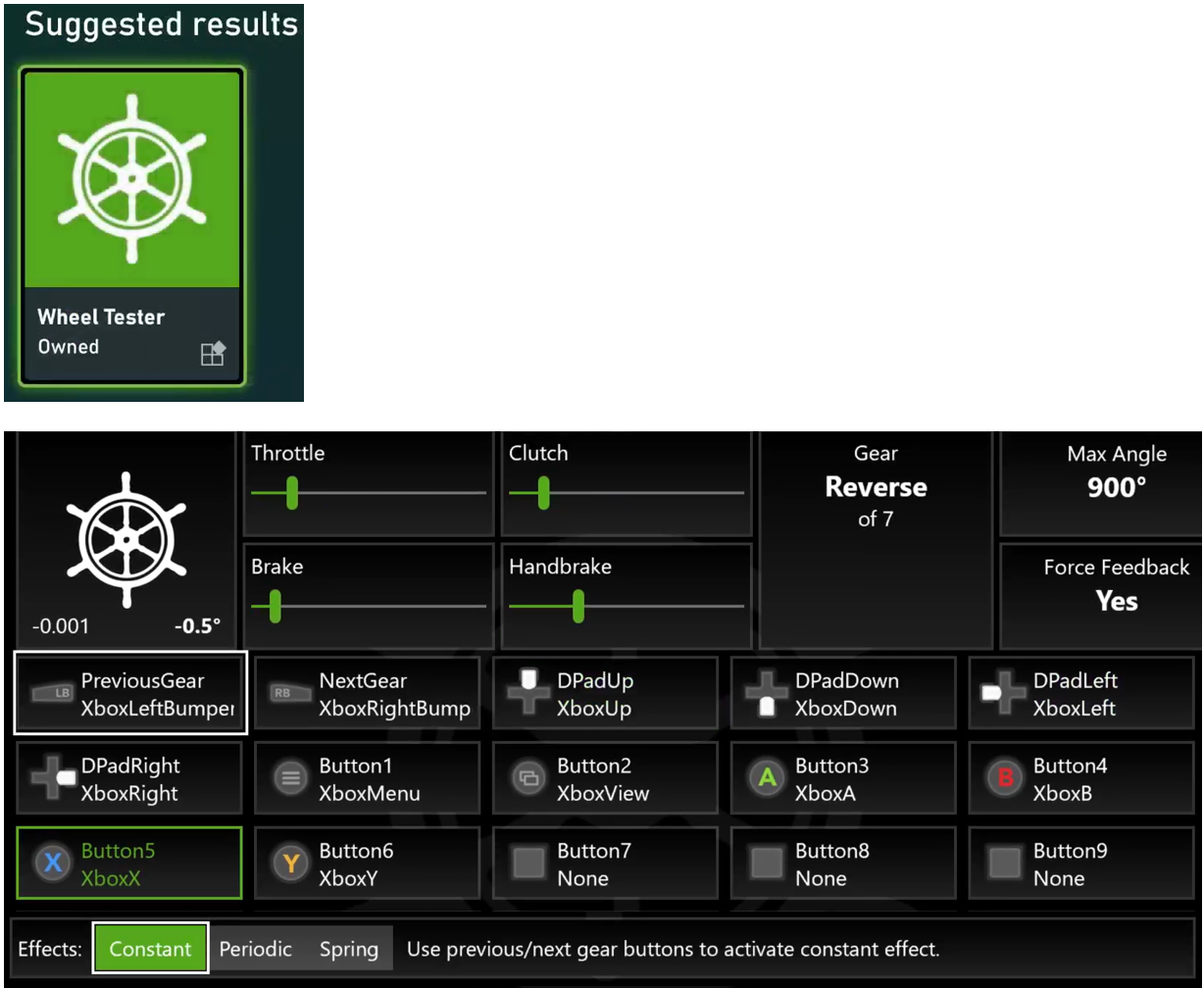
The app will analyze your racing wheel’s operation in real time on the console, regardless of the game.
Once you’ve installed the app on your Xbox console, connect your Thrustmaster racing wheel (any Xbox-compatible model), and test the following features:
- The buttons and paddle shifters
- The racing wheel’s rotation axis
- The pedals of your Thrustmaster pedal set connected via its RJ12 cable to the servo base.
- The axes of the Thrustmaster TH8S Shifter Add-On connected via its mini-DIN – mini-DIN cable to the servo base, or of the TH8A Shifter connected via its mini-DIN – DIN cable to the servo base.
- The axes of the Thrustmaster TSS Handbrake connected via its mini-DIN – DIN cable to the servo base
Note regarding the rotation angle in Wheel Tester:
The app suggests a default rotation angle named Max Angle that cannot be changed.
Test for Force feedback racing wheels:
The Effects zone appears in the bottom hand-left corner and offers three possible tests for Force Feedback racing wheels only. In order to conduct a comprehensive test, simply select an icon, let the test run and then stop the test by deselecting the same icon. Next, select the following icon:
- Constant: manual test of the racing wheel’s rotation by clicking on the paddle shifters
- Periodic: test of Force Feedback effects (the wheel jolts when turning)
- Spring: re-centers the wheel after using Constant or Periodic testing
Important :
If you have fully tested your racing wheel and each function responds correctly, then your racing wheel seems to be working as intended. However, you can find additional tips in this article:
My racing wheel seems defective when I play or doesn’t work with a game on Xbox One™, Xbox Series S™ or Xbox Series X™.
If the problematic behavior that you’ve experienced is confirmed during testing, please contact our technical support team, who can then suggest other solutions.
 English
English  中文 (中国)
中文 (中国)