Two pedal sets: T2PA ; T2PM
Scalable pedal set: Raceline Pedals LTE ; Raceline Pedals III
This article shows how you can test your Thrustmaster pedal set.
If you notice a malfunction on your pedal set, you will need to close your game to perform the test. Also, whether you play on a PC or game console, you must perform a test on a PC running Windows® 10 or more recent.
1- PC Test
1.1 Racing wheel base control panel: T3PA Add-on ; T3PA Pro Add-on ; T2PA ; T3PM Add-on ; T2PM ; Raceline Pedals LTE ; Raceline Pedals III
Important: this test on a PC does not involve the T598 that uses My Thrustmaster Panel app.
This test is about force feedback racing wheel bases (TMX ; T150 ; T300 ; TX, T-GT ; T-GT II ; TS-XW ; TS-PC ; T128 ; T248) and Direct Drive bases (T818 only).
The pedals will appear as part of the axes of your racing wheel base.
Make sure your PC has the latest driver available for your racing wheel.
If necessary, you can find the link to the latest DRIVERS FORCE FEEDBACK driver in the Driver section on your racing wheel's page:
https://support.thrustmaster.cn/
Restart your computer to complete the installation.
Connect your pedal set to your racing wheel base via the RJ12 connector.
- Connect your racing wheel to your PC's USB port and let it calibrate.
- Wait a few seconds and open the control panel:
Click inside the Windows search field with the magnifying glass icon, located on your PC’s taskbar. Type joy.cpl and then click to open the application.
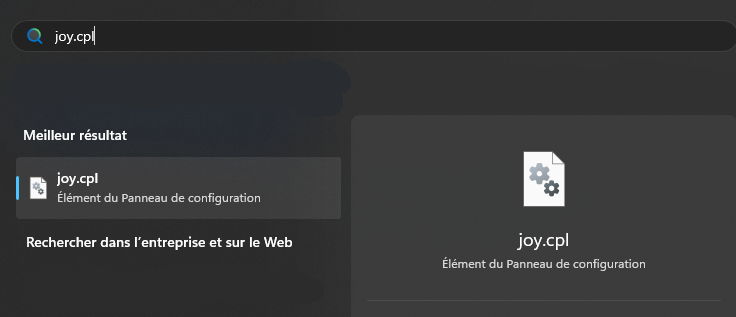
The Game Controllers window appears onscreen: select the name of your racing wheel and click Properties.
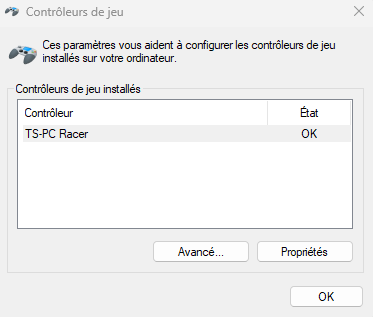
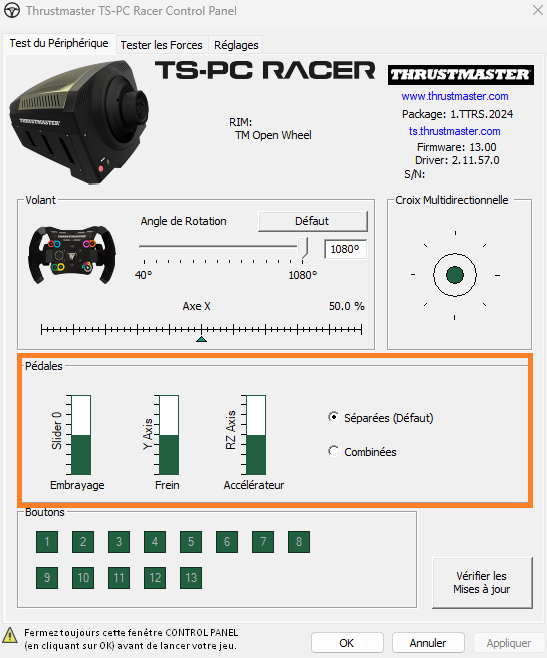
- Test the pedals and see if the behavior of your pedal set is confirmed.
1.2 Bungee Cord racing wheels: T2PA
The T80 Ferrari 488 GTB Edition and the T80 Racing Wheel can be tested on PC with a T2PA pedal set connected via the RJ12 connector.
- How to install the T80 on your PC and test it with the control panel
The Ferrari 458 Spider Racing Wheel is only compatible with Xbox consoles. It does not have a driver or control panel on PC.
To test this racing wheel, go to the next section dedicated to Xbox consoles.
1.3 T-LCM Pedals
The T-LCM Pedals requires the use of its calibration software to be tested effectively on a PC. However, it is possible to test it when connected to the steering wheel base.
Please see our article dedicated to testing T-LCM Pedals:
- Recommendations for testing or adjusting the T-LCM Pedals
2- Game console test
If you don't have a PC, here are our recommendations for testing your pedal set on a game console.
Reminder: on game consoles, the pedal set must only be connected to the the racing wheel base via its RJ12 connector.
2.1 Xbox consoles
On Xbox One™, Xbox Series X™, and Xbox Series S™ consoles you can test your racing wheel and pedals, even without using the game.
First, test your racing wheel and pedals again in your game. If possible, try this in multiple games to see if the pedals behavior repeats.
On Xbox Series X™ and Xbox Series S™ consoles, make sure Quick Resume is turned off:
Remarks on the use of racing wheels and joysticks with the QUICK RESUME mode of the Xbox Series X™ and Xbox Series S™ consoles
Then quit the game and follow our tips for testing racing wheels on an Xbox console:
My racing wheel doesn’t work well with a console game, and I don’t have a PC to test it with. How do I test my racing wheel on my Xbox One™, Xbox Series S™ or Xbox Series X™ console?
2.2 PlayStation consoles
On PlayStation®4 and PlayStation®5 consoles, you will need to test your racing wheel and pedals in-game, and ideally in different games, to see if the pedals behavior repeats.
Back to Help Center – Pedal sets
 English
English  中文 (中国)
中文 (中国)