
If the firmware of your T598 (PS4/PS5/PC) does not update, please proceed as follows:
1- Turn on your T598 base and open My Thrustmaster Panel. On the main page, click the button "FIRMWARE RECOVERY"
2- Click "OPEN FIRMWARE UPDATER"
The Firmware updater application opens and displays the Firmware version in "Device"
3- Set the base in Boot mode
- turn off the T598 base
- press and hold L3 and SETTINGS buttons
- turn on the base while holding L3 and SETTINGS buttons
The Firmware updater displays the latest firmware in "Firmware"
- release L3 and SETTINGS buttons
4- Select the latest firmware in "Firmware" (V2.52 at the time of writing the article), and click on OK to start the update
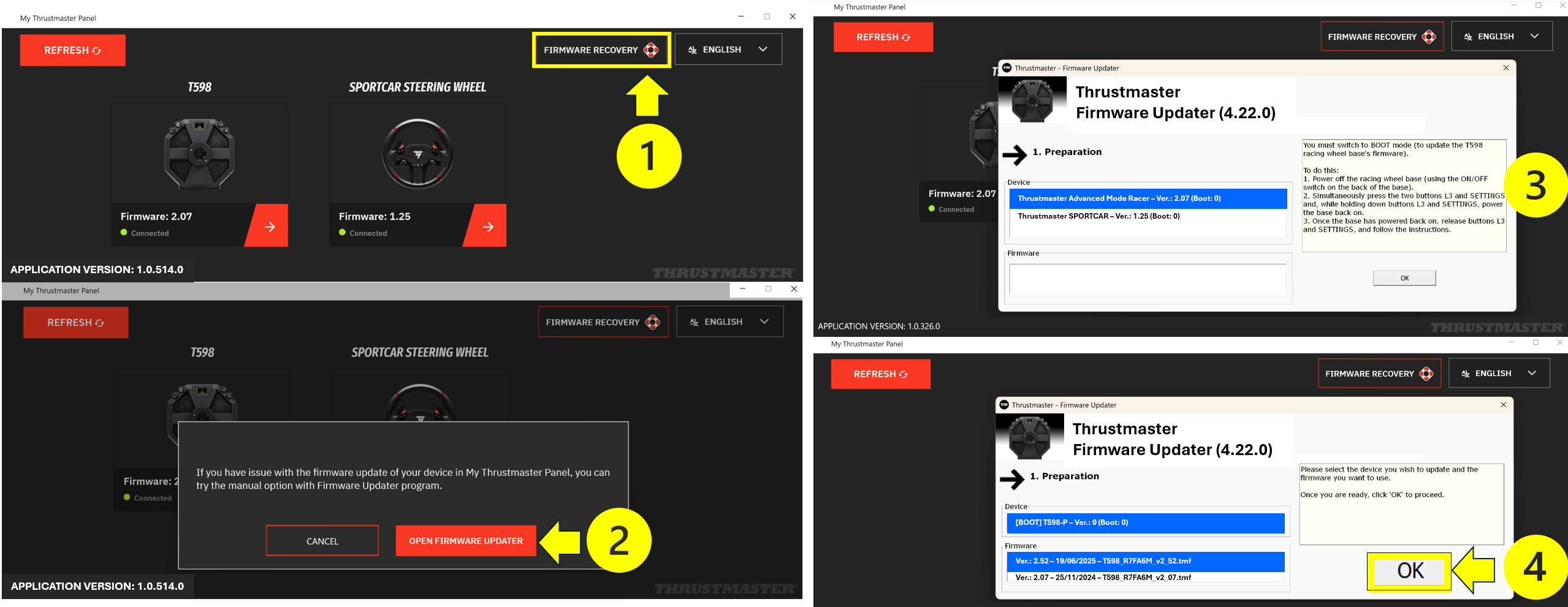
5- Let Firmware update app proceed with the update
6- Then in step 3 - Final check: Turn off and restart the T598 base as prompted
7- The update is complete
Click OK and close Firmware update window
 中文 (中国)
中文 (中国)  English
English