Products: Thrustmaster force feedback racing wheel bases (see full list at the bottom of the page: “Related Products”)
System Requirements: Control Panel and driver and firmware updates are only available on PC running Windows® 10/11 or more recent.
Game consoles do not have access to firmware information.
This article shows the firmware update for Thrustmaster force feedback racing wheels: T128 ; T248 ; T150 ; TMX ; T300 ; TX Racing Wheel ; T-GT ; T-GT II ; TS-XW Racer ; TS-PC Racer
The step-by-step update method is applicable to all racing wheels listed in this article with model-specific exceptions.
Before you get started, you can also check the article below to see if your racing wheel requires an update: Check the firmware of my racing wheel base
IMPORTANT: If you have a T248R
The T248R does not use the "PC - DRIVERS FORCE FEEDBACK [TTRS]" driver, nor the Control Panel, nor the "Firmware update" application.
Please refer to the following article for checking and updating the T248R: Ensure Your Racing Wheel Base Is Up to Date with My Thrustmaster Panel
1- Make sure that you have installed the latest "PC - DRIVERS FORCE FEEDBACK [TTRS]" driver on your PC
The latest firmware available for your racing wheel comes with the latest driver.
If necessary, you will find the link to the latest PC - DRIVERS FORCE FEEDBACK [TTRS] driver in the Drivers section on your racing wheel page:
PC / PlayStation : T128 (PS4/PS5/PC) ; T248 (PS4/PS5/PC) ; T150 Force Feedback ; T300 RS ; T-GT ; T-GT II
PC / Xbox : T128 (Xbox One/Xbox Series/PC) ; T248 (Xbox One/XBox Series/PC) ; TMX Force Feedback ; TX Racing Wheel ; TS-XW Racer
PC : TS-PC Racer
Restart your computer to complete the installation.
2- Directly connect your racing wheel to your PC's USB port and let it calibrate
Before starting the procedure, we strongly recommend checking all the racing wheel connections.
/! Only the racing wheel requiring the update should be connected to the PC to avoid any conflict.
/! For racing wheels featuring a detachable wheel, the racing wheel base must be mounted with a wheel rim.
/! Proceed only by direct connection:
- The power plug must be directly plugged into a wall outlet (no extension cord, no power strip, no power converter).
- The USB plug must directly be connected to a USB port on the PC* (no USB HUB, no USB extension cable).
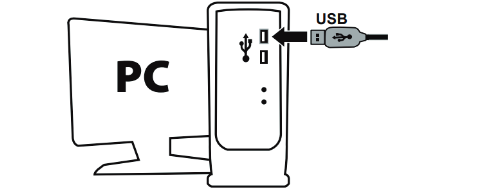
*If you have a desktop PC, you can try the update by connecting the racing wheel to a USB port located at the back of the PC.
Note:
All PC/Xbox compatible racing wheels as well as the T128 (PS4/PS5/PC) and the T248 (PS4/PS5/PC) will automatically switch to PC mode.
If you have a T300 or T150, the sliding switch on the base must be in the PC position before connecting the racing wheel to the PC's USB port.
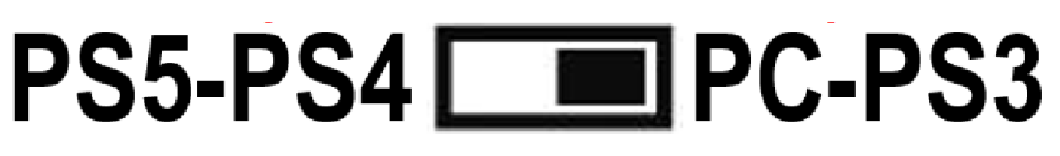
If you have a T-GT or a T-GT II, the MODE sliding switch must be in the OTHER position before connecting the racing wheel to the PC's USB port.
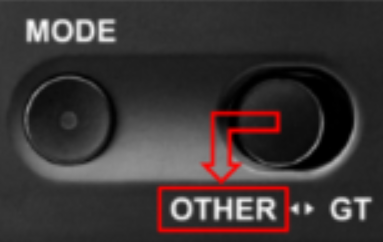
3- Open the Firmware updating app
Click in the Windows search magnifying glass field (located on your PC’s taskbar), type "Firmware Update" and then click to launch the app.
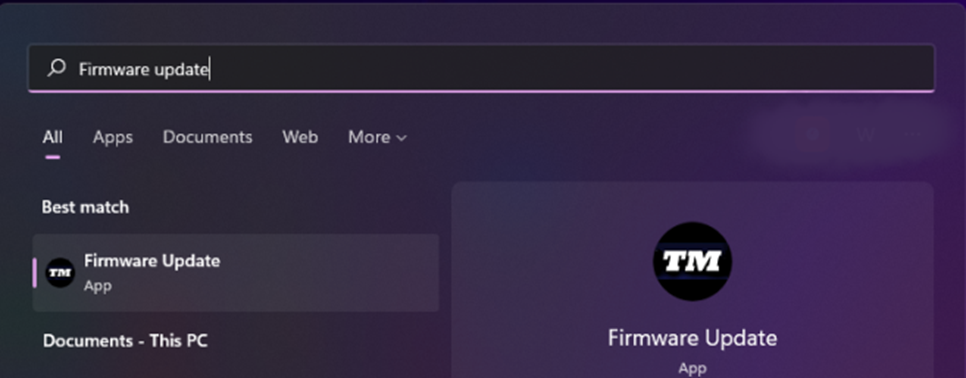
The "Thrustmaster – Firmware Updater" window appears onscreen
- Device: shows the racing wheel's current firmware.
- Firmware: displays the firmware version that will be applied to the device.
(The example update images shown below are taken from a TS-PS Racer update).
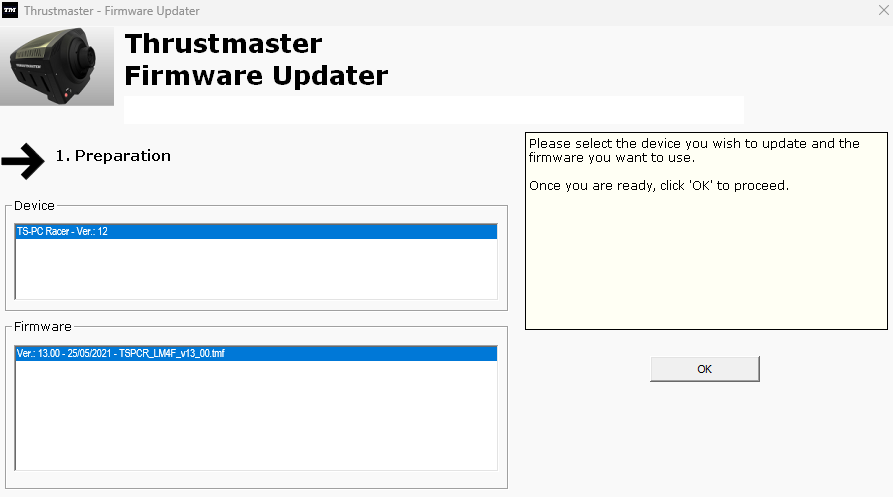
4- Click OK to carry out the firmware update
Wait for the Firmware to load and DO NOT DISCONNECT the USB connectors, neither on the racing wheel nor on the PC.
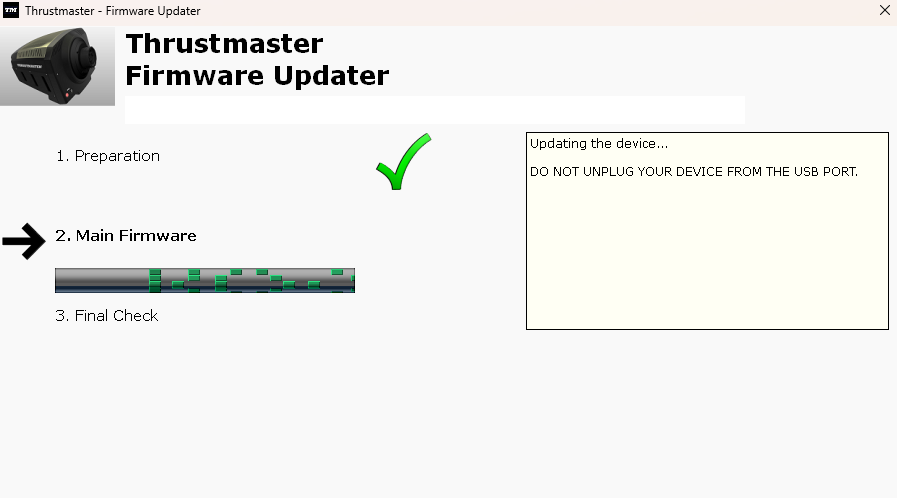
Note:
During the update, the LEDs on the racing wheel base will turn off. This is normal, they will turn back on at the end of the procedure.
5- End of procedure
For the T128 and T248 only, you will first need to unplug and then replug the racing wheel USB plug to validate the procedure.
(Applicable to T128 and T248 only).
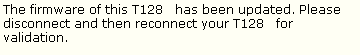
For all the racing wheels, the updating app will then tell you if the procedure was successful.
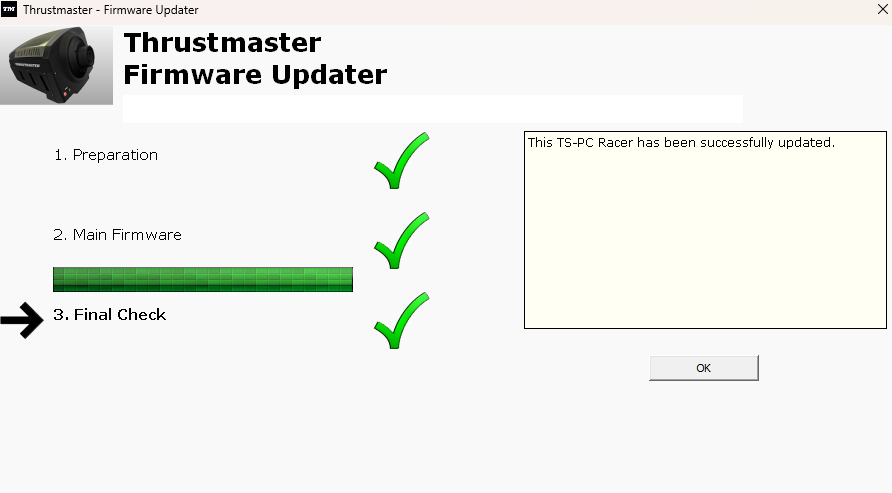
The racing wheel self-calibrates (i.e. the wheel rim automatically rotates to the left and right), and then its LED turns back on again.
Click OK then close the Firmware updater.
 English
English  中文 (中国)
中文 (中国)